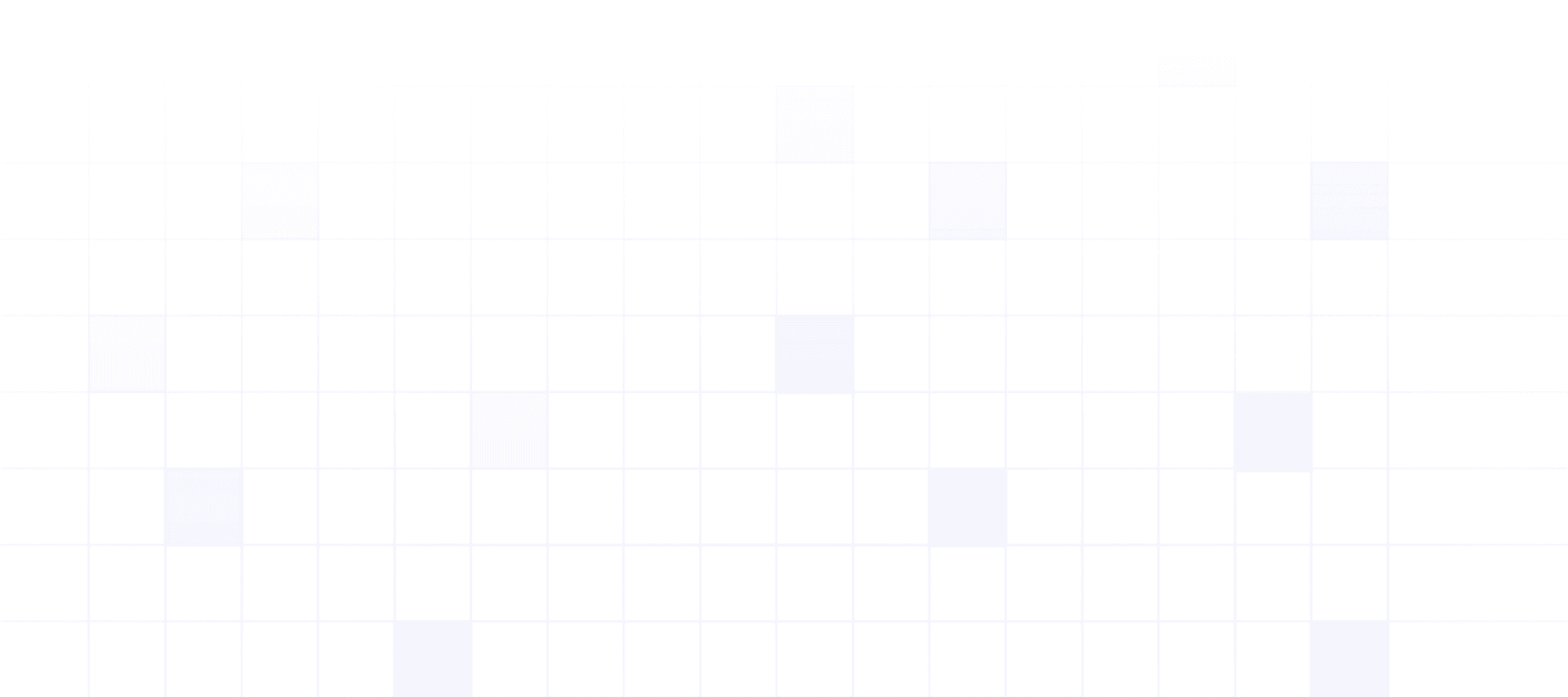
Grasping Prompt Techniques for Advanced Generative AI
Grasping Prompt Techniques for Advanced Generative AI
Grasping Prompt Techniques for Advanced Generative AI
Nov 22, 2023


A central element in directing AI systems to create specific content is prompts. Let's discuss advanced techniques for designing prompts that help manage complex tasks, generate creative content, or guide AI in a given direction. We'll also explore strategies for troubleshooting and refining prompts to achieve the desired results.
Advanced Prompt Design for Complex Tasks
Designing prompts for complex tasks requires a solid understanding of the AI's capabilities and how it interprets prompts. When dealing with intricate tasks, it's good to break them down into smaller, more manageable parts and prompt the AI separately for each one.
For example, if you need the AI to write a detailed report on climate change impacts, you might:
First, prompt it to gather facts about climate change.
Then, ask it to analyze these facts.
And lastly, to compile the analysis into a report.
Fostering Creativity with Prompts
Prompts can also be used to stimulate the creative abilities of generative AI. You can use open-ended prompts that allow the AI more freedom in its responses or prompts that encourage the AI to think outside the box. For instance, a prompt like "Imagine you are a time-traveling historian. Describe the future of technology as you've seen it" can lead to intriguing and creative outputs.
Guiding AI in a Specific Direction
Prompts can be very effective at guiding the AI in a specific direction. For instance, if you want the AI to write like a particular author, you could include that in your prompt, e.g., "Write a short story in the style of Ernest Hemingway about a day at sea."
Troubleshooting and Refining Prompts
Sometimes, the AI might not provide the output you're looking for. In such cases, it's essential to refine and troubleshoot your prompts. Experiment with different phrasing and additional details, or make your prompt more explicit. It's a process of trial and error, but with practice, you'll get better at crafting effective prompts.
Do More with Aivia
Grasping prompt techniques for advanced generative AI is critical to optimizing business solutions, a concept that Aivia fully embraces. Aivia's AI-based platform leverages powerful AI engines like ChatGPT-3.5 and 4, Claude 2, Google AI, and a vast 2500-prompt database.
This allows businesses to guide AI towards specific goals, handle complex tasks, and stimulate creativity. Furthermore, Aivia's AI courses and custom assistants all contribute to refining the use of prompts, making it an effective tool for troubleshooting and improving AI responses.
Still curious about advanced prompt techniques? Check out this video on Chain of Thought and Tree of Thought.
A central element in directing AI systems to create specific content is prompts. Let's discuss advanced techniques for designing prompts that help manage complex tasks, generate creative content, or guide AI in a given direction. We'll also explore strategies for troubleshooting and refining prompts to achieve the desired results.
Advanced Prompt Design for Complex Tasks
Designing prompts for complex tasks requires a solid understanding of the AI's capabilities and how it interprets prompts. When dealing with intricate tasks, it's good to break them down into smaller, more manageable parts and prompt the AI separately for each one.
For example, if you need the AI to write a detailed report on climate change impacts, you might:
First, prompt it to gather facts about climate change.
Then, ask it to analyze these facts.
And lastly, to compile the analysis into a report.
Fostering Creativity with Prompts
Prompts can also be used to stimulate the creative abilities of generative AI. You can use open-ended prompts that allow the AI more freedom in its responses or prompts that encourage the AI to think outside the box. For instance, a prompt like "Imagine you are a time-traveling historian. Describe the future of technology as you've seen it" can lead to intriguing and creative outputs.
Guiding AI in a Specific Direction
Prompts can be very effective at guiding the AI in a specific direction. For instance, if you want the AI to write like a particular author, you could include that in your prompt, e.g., "Write a short story in the style of Ernest Hemingway about a day at sea."
Troubleshooting and Refining Prompts
Sometimes, the AI might not provide the output you're looking for. In such cases, it's essential to refine and troubleshoot your prompts. Experiment with different phrasing and additional details, or make your prompt more explicit. It's a process of trial and error, but with practice, you'll get better at crafting effective prompts.
Do More with Aivia
Grasping prompt techniques for advanced generative AI is critical to optimizing business solutions, a concept that Aivia fully embraces. Aivia's AI-based platform leverages powerful AI engines like ChatGPT-3.5 and 4, Claude 2, Google AI, and a vast 2500-prompt database.
This allows businesses to guide AI towards specific goals, handle complex tasks, and stimulate creativity. Furthermore, Aivia's AI courses and custom assistants all contribute to refining the use of prompts, making it an effective tool for troubleshooting and improving AI responses.
Still curious about advanced prompt techniques? Check out this video on Chain of Thought and Tree of Thought.
A central element in directing AI systems to create specific content is prompts. Let's discuss advanced techniques for designing prompts that help manage complex tasks, generate creative content, or guide AI in a given direction. We'll also explore strategies for troubleshooting and refining prompts to achieve the desired results.
Advanced Prompt Design for Complex Tasks
Designing prompts for complex tasks requires a solid understanding of the AI's capabilities and how it interprets prompts. When dealing with intricate tasks, it's good to break them down into smaller, more manageable parts and prompt the AI separately for each one.
For example, if you need the AI to write a detailed report on climate change impacts, you might:
First, prompt it to gather facts about climate change.
Then, ask it to analyze these facts.
And lastly, to compile the analysis into a report.
Fostering Creativity with Prompts
Prompts can also be used to stimulate the creative abilities of generative AI. You can use open-ended prompts that allow the AI more freedom in its responses or prompts that encourage the AI to think outside the box. For instance, a prompt like "Imagine you are a time-traveling historian. Describe the future of technology as you've seen it" can lead to intriguing and creative outputs.
Guiding AI in a Specific Direction
Prompts can be very effective at guiding the AI in a specific direction. For instance, if you want the AI to write like a particular author, you could include that in your prompt, e.g., "Write a short story in the style of Ernest Hemingway about a day at sea."
Troubleshooting and Refining Prompts
Sometimes, the AI might not provide the output you're looking for. In such cases, it's essential to refine and troubleshoot your prompts. Experiment with different phrasing and additional details, or make your prompt more explicit. It's a process of trial and error, but with practice, you'll get better at crafting effective prompts.
Do More with Aivia
Grasping prompt techniques for advanced generative AI is critical to optimizing business solutions, a concept that Aivia fully embraces. Aivia's AI-based platform leverages powerful AI engines like ChatGPT-3.5 and 4, Claude 2, Google AI, and a vast 2500-prompt database.
This allows businesses to guide AI towards specific goals, handle complex tasks, and stimulate creativity. Furthermore, Aivia's AI courses and custom assistants all contribute to refining the use of prompts, making it an effective tool for troubleshooting and improving AI responses.
Still curious about advanced prompt techniques? Check out this video on Chain of Thought and Tree of Thought.