Aivia Presents: The Top 3 AI Chat Models and How to Use Them
13 de nov. de 2023
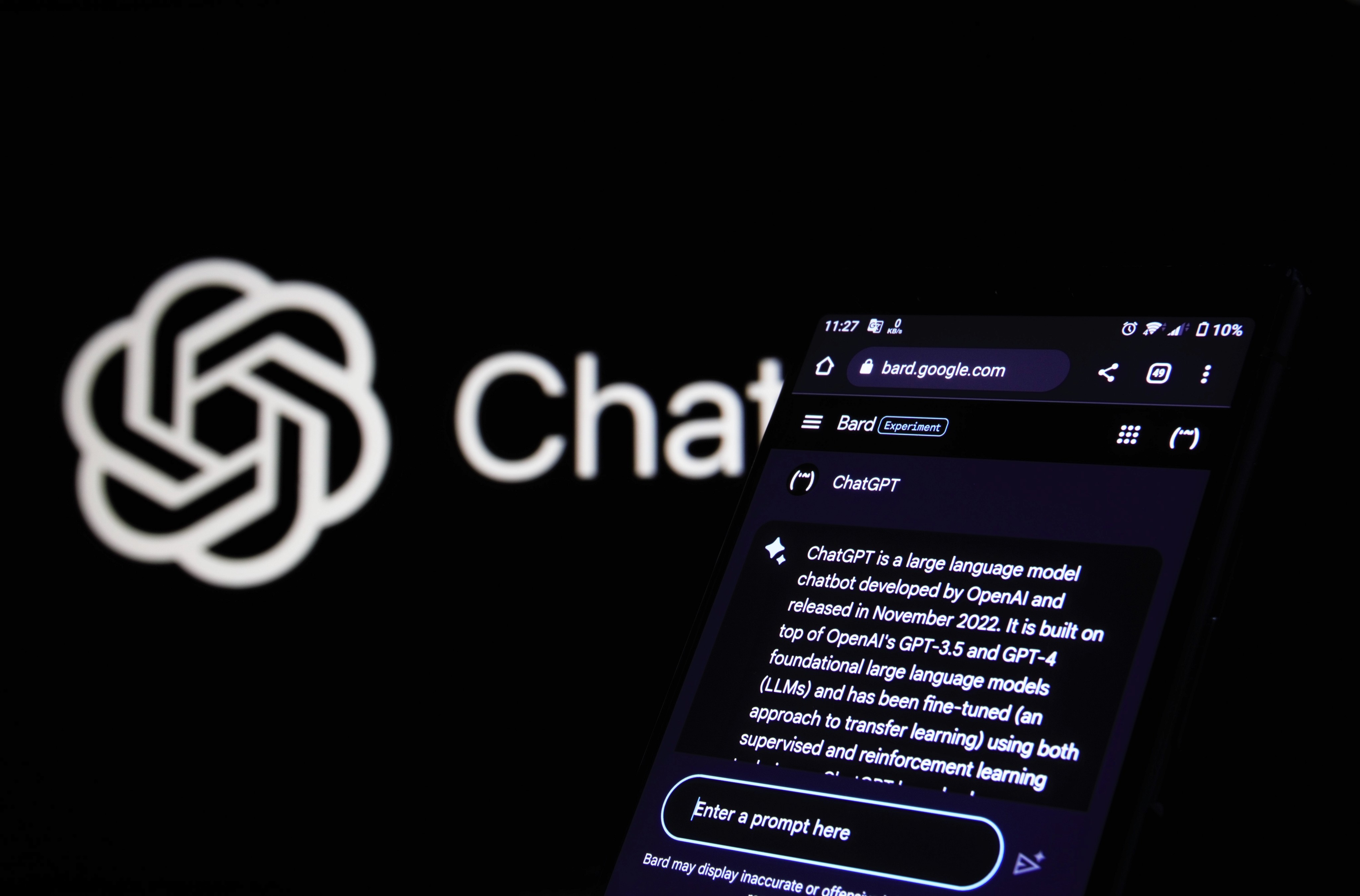
Aivia Presents: The Top 3 AI Chat Models and How to Use Them
Artificial intelligence is revolutionizing how we communicate and process information. At Aivia, we offer a variety of AI chat models, each with unique strengths and applications. Here's a breakdown of our top three models and a step-by-step guide on how to use them effectively.
1. ChatGPT 3.5: Linguistic Maestro
ChatGPT 3.5 is a language model fine-tuned for dialogues. It's a system that answers user queries, writes songs, and interacts with external application programming interfaces. Here's how to use it:
Step 1: Open the Aivia platform and select ChatGPT 3.5.
Step 2: Engage with the AI by asking something or providing a prompt.
Step 3: Enjoy the seamless interaction with this linguistically advanced AI.
2. ChatGPT 4: Advanced Conversationalist
ChatGPT 4 is our most advanced system. It understands complex prompts, retains conversation context, and interprets sarcasm and humor. Here's your guide on how to interact:
Step 1: Select ChatGPT 4 on the Aivia platform.
Step 2: Start a conversation or provide an image for the AI to generate captions and classifications.
Step 3: Experience a more creative, collaborative, and coherent AI conversation.
3. Google AI: Multifaceted Aide
Google AI is a versatile model that translates languages, generates creative content, and completes tasks. Here's how to maximize its features:
Step 1: Choose Google AI on the Aivia platform.
Step 2: Ask something, request a task, or provide a prompt for creative content.
Step 3: Check out the AI's capability to refine and write content effectively.
Other Aivia Features: Enhancing Your AI Experience
1. Web Search
Tap into the internet's vast resources using our web search feature. Just type your query, and the AI will pull relevant data for you.
2. File Upload
Upload files effortlessly on our platform. Just click on “File Upload”, choose the file you want, and keep your vital data within reach.
3. Team Folders
Arrange your work effectively with “Team Folders”. Save your chats, make them accessible to all team members, and bid farewell to endless emails and redundant tasks.
Aivia offers innovative solutions tailored to your needs. As AI continues to evolve, we're committed to bringing you even more impressive features and capabilities.
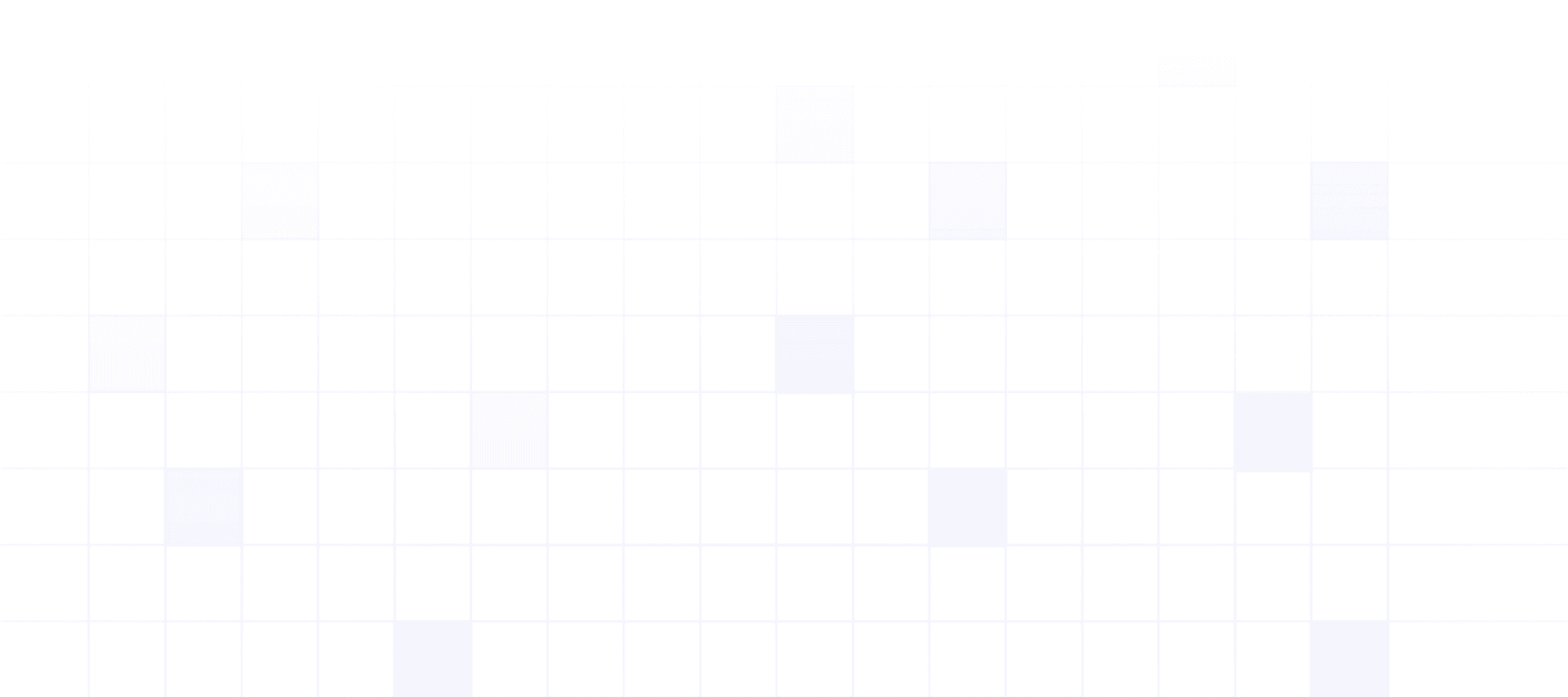
Try 14 Days for Free
Start