Maximizing Capacity: How to Use ChatGPT Efficiently for Enhanced Productivity
Maximizing Capacity: How to Use ChatGPT Efficiently for Enhanced Productivity
Maximizing Capacity: How to Use ChatGPT Efficiently for Enhanced Productivity
4 de mar. de 2023


Introduction
In today's fast-paced business environment, maximizing productivity is essential for staying competitive. ChatGPT, an advanced language model, offers a unique opportunity to boost efficiency and streamline workflows. By harnessing the power of ChatGPT and implementing effective strategies, businesses can unlock its full potential and optimize their productivity. In this comprehensive guide, we will explore valuable insights and practical tips on how to use ChatGPT efficiently to enhance your productivity and maximize your capacity.
Understanding ChatGPT
What is ChatGPT?
ChatGPT is an artificial intelligence language model developed by OpenAI. Trained on vast amounts of text data, it has the ability to understand and generate human-like responses in a conversational manner. ChatGPT can assist with a variety of tasks, from answering questions and providing suggestions to engaging in interactive conversations.
Key Features and Benefits
Automated Assistance: ChatGPT can automate repetitive tasks, freeing up valuable time for more strategic and complex activities.
Quick and Accurate Responses: With its vast knowledge base, ChatGPT can provide instant and accurate responses to queries, reducing delays and improving efficiency.
24/7 Availability: ChatGPT is available round-the-clock, enabling continuous support and reducing dependency on human agents.
Enhanced Customer Experience: By delivering personalized and prompt assistance, ChatGPT improves customer satisfaction and loyalty.
Efficient Decision Making: ChatGPT's data analysis capabilities assist in processing and interpreting large amounts of information, facilitating better decision-making processes.
Tips for Using ChatGPT Efficiently
1. Define Clear Objectives
Before utilizing ChatGPT, clearly define your objectives and the specific tasks you want to accomplish. This will help you stay focused and maximize your efficiency.
2. Craft Concise and Specific Prompts
When interacting with ChatGPT, use concise and specific prompts to guide the model effectively. Clearly state what you are looking for and provide any necessary context to obtain the desired outputs.
3. Utilize System Messages
System messages are instructions or hints provided to ChatGPT during conversations. These messages can help set the behavior and tone for the model, ensuring more accurate and relevant responses.
4. Experiment with Temperature Settings
Temperature settings control the randomness of ChatGPT's responses. Lower values (e.g., 0.2) generate more focused and deterministic responses, while higher values (e.g., 0.8) result in more diverse and creative outputs. Experiment with different temperature settings to find the balance that suits your needs.
5. Iteratively Refine Responses
ChatGPT's initial response may not always be perfect. You can iteratively refine and narrow down the outputs by providing feedback or explicitly asking the model to think step-by-step or consider alternative approaches.
6. Review and Validate Outputs
Always review and validate the outputs generated by ChatGPT. While the model is highly advanced, it is still important to ensure the accuracy and relevance of the information provided. Human oversight and validation are crucial for maintaining quality.
Frequently Asked Questions
Q: Can ChatGPT completely replace human agents?
A: ChatGPT serves as a powerful tool to augment human capabilities, but it may not entirely replace human agents. It excels in automating repetitive tasks and providing quick responses, but human intervention and judgment are still essential for complex or sensitive scenarios.
Q: How can I ensure the security and privacy of customer data when using ChatGPT?
A: OpenAI takes data privacy and security seriously. However, it is important to review and understand OpenAI's data usage policies and terms of service. Implement additional security measures, such as encrypting data and restricting access, to safeguard sensitive customer information.
Q: Can ChatGPT be integrated with other business tools and platforms?
A: Yes, ChatGPT can be integrated with various business tools and platforms through APIs (Application Programming Interfaces). This integration allows seamless communication and enhances the capabilities of existing systems.
Conclusion
Efficient utilization of ChatGPT can significantly enhance productivity and streamline business operations. By following the tips outlined in this guide and understanding the nuances of working with ChatGPT, businesses can optimize their capacity and achieve better outcomes. Remember to define clear objectives, craft concise prompts, experiment with settings, and validate outputs to make the most of this powerful AI tool. Embrace the potential of ChatGPT and elevate your productivity to new heights.
Key Phrase: "Unlocking Productivity Potential: Mastering ChatGPT for Enhanced Efficiency"
Tags: ChatGPT, artificial intelligence, productivity, automated assistance, customer experience, decision-making, efficiency, system messages, temperature settings, iterative refinement, data privacy, security, integration, business tools
Introduction
In today's fast-paced business environment, maximizing productivity is essential for staying competitive. ChatGPT, an advanced language model, offers a unique opportunity to boost efficiency and streamline workflows. By harnessing the power of ChatGPT and implementing effective strategies, businesses can unlock its full potential and optimize their productivity. In this comprehensive guide, we will explore valuable insights and practical tips on how to use ChatGPT efficiently to enhance your productivity and maximize your capacity.
Understanding ChatGPT
What is ChatGPT?
ChatGPT is an artificial intelligence language model developed by OpenAI. Trained on vast amounts of text data, it has the ability to understand and generate human-like responses in a conversational manner. ChatGPT can assist with a variety of tasks, from answering questions and providing suggestions to engaging in interactive conversations.
Key Features and Benefits
Automated Assistance: ChatGPT can automate repetitive tasks, freeing up valuable time for more strategic and complex activities.
Quick and Accurate Responses: With its vast knowledge base, ChatGPT can provide instant and accurate responses to queries, reducing delays and improving efficiency.
24/7 Availability: ChatGPT is available round-the-clock, enabling continuous support and reducing dependency on human agents.
Enhanced Customer Experience: By delivering personalized and prompt assistance, ChatGPT improves customer satisfaction and loyalty.
Efficient Decision Making: ChatGPT's data analysis capabilities assist in processing and interpreting large amounts of information, facilitating better decision-making processes.
Tips for Using ChatGPT Efficiently
1. Define Clear Objectives
Before utilizing ChatGPT, clearly define your objectives and the specific tasks you want to accomplish. This will help you stay focused and maximize your efficiency.
2. Craft Concise and Specific Prompts
When interacting with ChatGPT, use concise and specific prompts to guide the model effectively. Clearly state what you are looking for and provide any necessary context to obtain the desired outputs.
3. Utilize System Messages
System messages are instructions or hints provided to ChatGPT during conversations. These messages can help set the behavior and tone for the model, ensuring more accurate and relevant responses.
4. Experiment with Temperature Settings
Temperature settings control the randomness of ChatGPT's responses. Lower values (e.g., 0.2) generate more focused and deterministic responses, while higher values (e.g., 0.8) result in more diverse and creative outputs. Experiment with different temperature settings to find the balance that suits your needs.
5. Iteratively Refine Responses
ChatGPT's initial response may not always be perfect. You can iteratively refine and narrow down the outputs by providing feedback or explicitly asking the model to think step-by-step or consider alternative approaches.
6. Review and Validate Outputs
Always review and validate the outputs generated by ChatGPT. While the model is highly advanced, it is still important to ensure the accuracy and relevance of the information provided. Human oversight and validation are crucial for maintaining quality.
Frequently Asked Questions
Q: Can ChatGPT completely replace human agents?
A: ChatGPT serves as a powerful tool to augment human capabilities, but it may not entirely replace human agents. It excels in automating repetitive tasks and providing quick responses, but human intervention and judgment are still essential for complex or sensitive scenarios.
Q: How can I ensure the security and privacy of customer data when using ChatGPT?
A: OpenAI takes data privacy and security seriously. However, it is important to review and understand OpenAI's data usage policies and terms of service. Implement additional security measures, such as encrypting data and restricting access, to safeguard sensitive customer information.
Q: Can ChatGPT be integrated with other business tools and platforms?
A: Yes, ChatGPT can be integrated with various business tools and platforms through APIs (Application Programming Interfaces). This integration allows seamless communication and enhances the capabilities of existing systems.
Conclusion
Efficient utilization of ChatGPT can significantly enhance productivity and streamline business operations. By following the tips outlined in this guide and understanding the nuances of working with ChatGPT, businesses can optimize their capacity and achieve better outcomes. Remember to define clear objectives, craft concise prompts, experiment with settings, and validate outputs to make the most of this powerful AI tool. Embrace the potential of ChatGPT and elevate your productivity to new heights.
Key Phrase: "Unlocking Productivity Potential: Mastering ChatGPT for Enhanced Efficiency"
Tags: ChatGPT, artificial intelligence, productivity, automated assistance, customer experience, decision-making, efficiency, system messages, temperature settings, iterative refinement, data privacy, security, integration, business tools
Introduction
In today's fast-paced business environment, maximizing productivity is essential for staying competitive. ChatGPT, an advanced language model, offers a unique opportunity to boost efficiency and streamline workflows. By harnessing the power of ChatGPT and implementing effective strategies, businesses can unlock its full potential and optimize their productivity. In this comprehensive guide, we will explore valuable insights and practical tips on how to use ChatGPT efficiently to enhance your productivity and maximize your capacity.
Understanding ChatGPT
What is ChatGPT?
ChatGPT is an artificial intelligence language model developed by OpenAI. Trained on vast amounts of text data, it has the ability to understand and generate human-like responses in a conversational manner. ChatGPT can assist with a variety of tasks, from answering questions and providing suggestions to engaging in interactive conversations.
Key Features and Benefits
Automated Assistance: ChatGPT can automate repetitive tasks, freeing up valuable time for more strategic and complex activities.
Quick and Accurate Responses: With its vast knowledge base, ChatGPT can provide instant and accurate responses to queries, reducing delays and improving efficiency.
24/7 Availability: ChatGPT is available round-the-clock, enabling continuous support and reducing dependency on human agents.
Enhanced Customer Experience: By delivering personalized and prompt assistance, ChatGPT improves customer satisfaction and loyalty.
Efficient Decision Making: ChatGPT's data analysis capabilities assist in processing and interpreting large amounts of information, facilitating better decision-making processes.
Tips for Using ChatGPT Efficiently
1. Define Clear Objectives
Before utilizing ChatGPT, clearly define your objectives and the specific tasks you want to accomplish. This will help you stay focused and maximize your efficiency.
2. Craft Concise and Specific Prompts
When interacting with ChatGPT, use concise and specific prompts to guide the model effectively. Clearly state what you are looking for and provide any necessary context to obtain the desired outputs.
3. Utilize System Messages
System messages are instructions or hints provided to ChatGPT during conversations. These messages can help set the behavior and tone for the model, ensuring more accurate and relevant responses.
4. Experiment with Temperature Settings
Temperature settings control the randomness of ChatGPT's responses. Lower values (e.g., 0.2) generate more focused and deterministic responses, while higher values (e.g., 0.8) result in more diverse and creative outputs. Experiment with different temperature settings to find the balance that suits your needs.
5. Iteratively Refine Responses
ChatGPT's initial response may not always be perfect. You can iteratively refine and narrow down the outputs by providing feedback or explicitly asking the model to think step-by-step or consider alternative approaches.
6. Review and Validate Outputs
Always review and validate the outputs generated by ChatGPT. While the model is highly advanced, it is still important to ensure the accuracy and relevance of the information provided. Human oversight and validation are crucial for maintaining quality.
Frequently Asked Questions
Q: Can ChatGPT completely replace human agents?
A: ChatGPT serves as a powerful tool to augment human capabilities, but it may not entirely replace human agents. It excels in automating repetitive tasks and providing quick responses, but human intervention and judgment are still essential for complex or sensitive scenarios.
Q: How can I ensure the security and privacy of customer data when using ChatGPT?
A: OpenAI takes data privacy and security seriously. However, it is important to review and understand OpenAI's data usage policies and terms of service. Implement additional security measures, such as encrypting data and restricting access, to safeguard sensitive customer information.
Q: Can ChatGPT be integrated with other business tools and platforms?
A: Yes, ChatGPT can be integrated with various business tools and platforms through APIs (Application Programming Interfaces). This integration allows seamless communication and enhances the capabilities of existing systems.
Conclusion
Efficient utilization of ChatGPT can significantly enhance productivity and streamline business operations. By following the tips outlined in this guide and understanding the nuances of working with ChatGPT, businesses can optimize their capacity and achieve better outcomes. Remember to define clear objectives, craft concise prompts, experiment with settings, and validate outputs to make the most of this powerful AI tool. Embrace the potential of ChatGPT and elevate your productivity to new heights.
Key Phrase: "Unlocking Productivity Potential: Mastering ChatGPT for Enhanced Efficiency"
Tags: ChatGPT, artificial intelligence, productivity, automated assistance, customer experience, decision-making, efficiency, system messages, temperature settings, iterative refinement, data privacy, security, integration, business tools
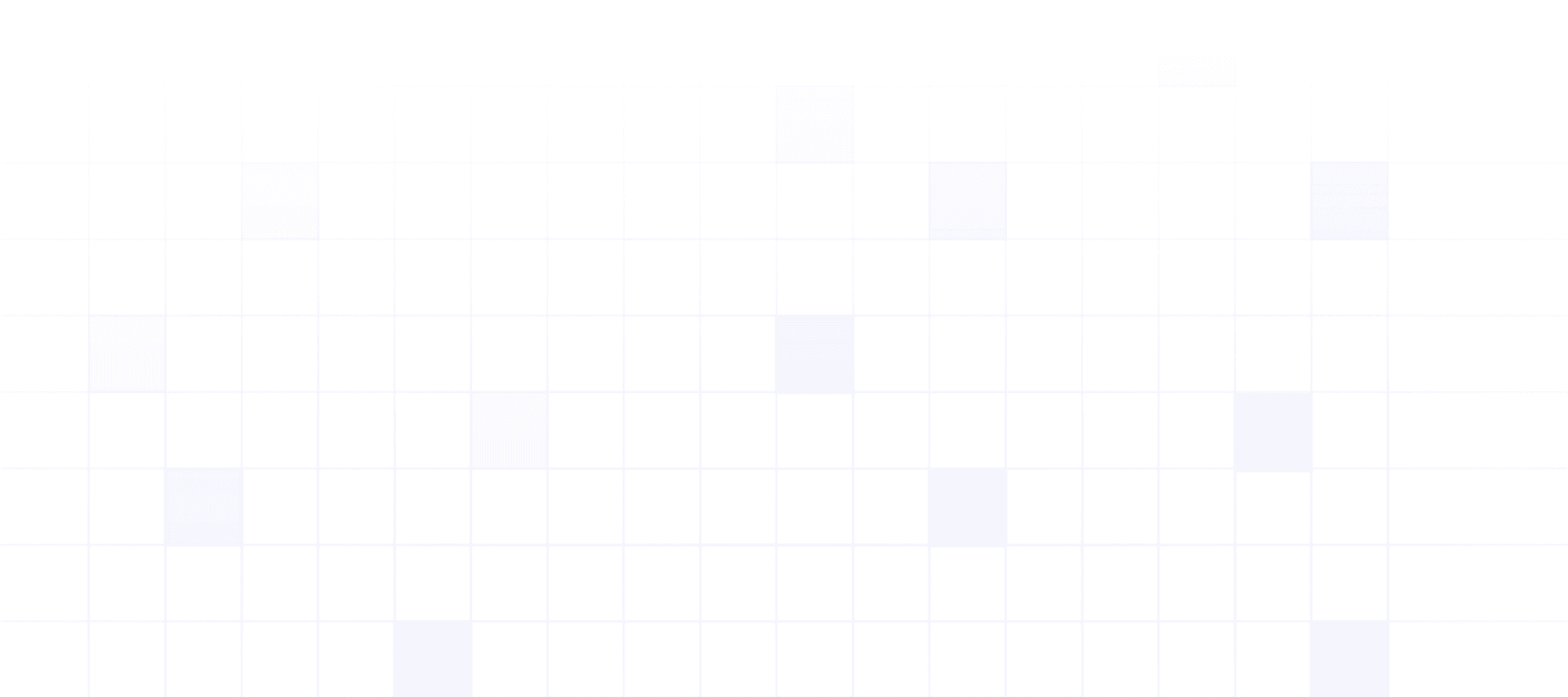
Try 14 Days for Free
Start